Remove the sdcard from the bottom of your Dashcoder DC4.
Insert into your computer that can read sdcards.
It would be preferable to backup all the contents to a spare folder on your desktop.
Your sdcard will have these files .
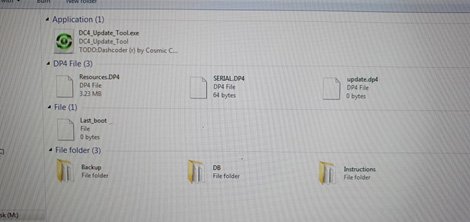
When you receive your update via email you will get 3 files.
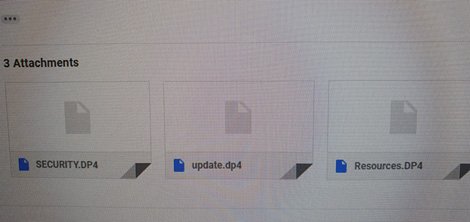
Looking at your original sdcard , delete file :
Update.dp4
Resources.dp4
Security.dp4
Now copy from your email directly to the sdcard the 3 files :
Security.dp4
Update.dp4
Resources.dp4
Once the 3 files have been copied to the sdcard , remove your sdcard from the computer and re-insert back into your DC4.
Now power on your machine .
You should see the progress bar and a picture of a volcano.

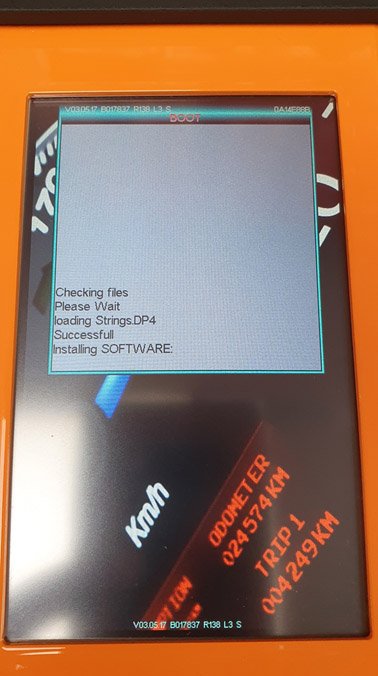
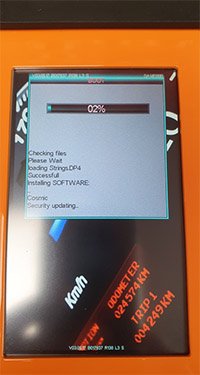
Wait until all the files have been updated.
It can take a few minutes.
You will see the progress bar…………………………
Once it has completed the machine will restart and go back to the main menu.
That’s it all done.





